
Hey there, lovebirds! So, you've got the ring on your finger and a head full of dreams for your big day - congratulations! Now, let's talk about how you can take those dreams and turn them into a stunning reality online with your very own WordPress wedding site. Imagine a virtual space that's all about you and your love story, where you can share every detail of your journey together leading up to the "I dos." From how you met to the moment you said yes, and all the planning in between, a wedding site is like your own little corner of the internet dedicated to celebrating your love.
But here's the best part - you don't need to be a tech wizard to make it happen! With WordPress, the world's favourite website-building platform, creating a beautiful and personalized wedding site is easier than you think. Whether you're a tech beginner or a seasoned pro, WordPress offers all the tools and templates you need to bring your vision to life in just a few clicks.
In this guide, we'll walk you through everything you need to know about building your very own WordPress wedding website, from choosing the perfect theme to sharing your love story with the world. Get ready to say "I do" to the wedding website of your dreams!
Create Your WordPress Wedding Site in These 6 Steps :
Creating your wedding website can seem like a daunting task, but fear not! By following these six steps, you'll be well on your way to building a beautiful and personalized platform to share your love story and wedding details with your guests:
Step 1: Get a Domain Name
Your domain name is essentially your website's address on the internet. It's what people type into their browsers to find your site. When choosing a domain name for your wedding website, consider something memorable, easy to spell, and related to your names or the theme of your wedding. For example, you could use your names (e.g., JohnAndJaneWedding.com) or incorporate your wedding date (e.g., June2024Wedding.com). Once you have a domain name in mind, you'll need to register it through a domain registrar service like GoDaddy, NameCheap, or Google Domains. These services allow you to search for available domain names and purchase them for an annual fee.
Step 2: Get a Hosting Service
Hosting is where your website's files and data are stored, making them accessible to visitors on the internet. When choosing a hosting service for your WordPress wedding site, consider factors such as reliability, speed, security, customer support, and pricing. Popular hosting providers like Bluehost, SiteGround, and HostGator offer WordPress hosting plans tailored to the platform's specific requirements. After signing up for a hosting plan, you'll receive login credentials to access your hosting account's control panel, where you can manage your website's settings and files.
Step 3: Installing WordPress on Your Hosting Platform
Many hosting providers offer a seamless one-click WordPress installation process, making it incredibly easy to set up your website. Once you've logged in to your hosting account's control panel, look for the WordPress installer tool, which may be labelled as "WordPress Installer," "One-Click Install," or something similar. Click on the installer tool, select the domain name where you want to install WordPress, and follow the on-screen instructions to complete the installation process. Within minutes, WordPress will be installed and ready to use on your chosen domain.
Step 4: Install and Activate the WordPress Theme
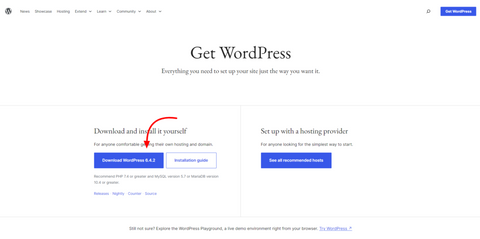
WordPress themes determine the overall look and layout of your website. There are thousands of free and premium WordPress themes available, catering to various styles and functionalities. To install a theme, log in to your WordPress dashboard (typically accessed by adding "/wp-admin" to your domain name) and navigate to the 'Appearance' > 'Themes' section. Here, you can browse through the available themes or upload a theme file if you've purchased one from a third-party marketplace. Once you've found the perfect theme for your wedding website, click 'Install' and then 'Activate' to make it live. The following are best suitable WordPress themes:
1. Wedding Planner WordPress Theme:

Wedding Planner WordPress Theme is the epitome of elegance and functionality, tailored specifically for creating exquisite WordPress wedding site within the platform. With its enchanting design and comprehensive features, this theme offers everything you need to showcase your love story and plan your dream wedding with ease.
Crafted with attention to detail and a focus on user experience, this theme ensures that every aspect of your wedding website reflects the beauty and romance of your special day. Whether you're a professional wedding planner or a couple embarking on your journey to "I do," this theme provides the perfect canvas to capture and share your love story with the world.
2. Banquet Hall WordPress Theme:

Banquet Hall WordPress Theme is the ultimate solution for creating a stunning and functional website for your wedding venue or banquet hall within the WordPress platform. Tailored specifically for hosting weddings and special events, this theme combines elegant design with powerful features to showcase your venue in its best light and attract couples seeking the perfect location for their dream wedding.
With its customizable templates and intuitive interface, this theme makes it easy to highlight the unique features and amenities of your banquet hall, creating an immersive experience for prospective clients. From elegant ballrooms to picturesque gardens, every aspect of your venue can be showcased beautifully, helping couples envision their perfect day.
3. WordPress Photography Themes:

WordPress Photography Theme offers the perfect blend of elegance and functionality for creating captivating wedding photography websites within the WordPress platform. Tailored specifically for photographers specializing in weddings, engagements, and romantic events, this theme provides a stunning showcase for your portfolio while offering essential features to attract and engage prospective clients.
With its sleek design and user-friendly interface, this theme ensures that your photography takes center stage, allowing couples to relive their special moments and envision their dream wedding day. Whether you're a seasoned wedding photographer or just starting out, this theme provides the tools and flexibility you need to showcase your talent and attract your ideal clients.
Each of these WordPress themes by VW Themes offers unique features and customization options tailored to specific wedding-related needs, whether you're planning your wedding, hosting a reception, or showcasing your photography skills. With their user-friendly interfaces and comprehensive support, creating a stunning WordPress wedding site has never been easier.
Step 5: Customize Your WordPress Theme
After activating your chosen theme, it's time to customize it to match your wedding's aesthetic and personality. Most WordPress themes come with a built-in customization tool called the Customizer, accessible from the 'Appearance' > 'Customize' section of your dashboard. Within the Customizer, you can modify various aspects of your website, such as colours, fonts, header/footer settings, layout options, and more. Upload your own images, such as engagement photos or pictures of your wedding venue, to personalize the site further. Create pages for essential sections like 'Our Story,' 'RSVP,' 'Photo Gallery,' and 'Gift Registry,' and customize them with relevant content.
Step 6: Launch Your Website
Once you're satisfied with the customization and content of your WordPress wedding site, it's time to launch it for the world to see! Before going live, take some time to review your website on different devices (desktops, tablets, smartphones) to ensure it looks great and functions smoothly across all platforms. Once everything checks out, click the 'Publish' button within the WordPress dashboard to make your website live. Share the URL with your guests via email, social media, or on your physical wedding invitations, and get ready to start RSVPing and sharing your special day with your loved ones.
Conclusion:
To sum it up, creating your WordPress wedding website is a breeze with all the tools and templates available. From sharing your love story to organizing RSVPs and showcasing important details, it's your digital hub for the big day. With WordPress, you don't need to be a tech expert to make it happen. So, dive in, personalize your site, and get ready to share your love story with the world!
Our WordPress bundle is comprised of such beautiful themes. You can checkout our bundle to design your own website. So, grab your bundle now!









