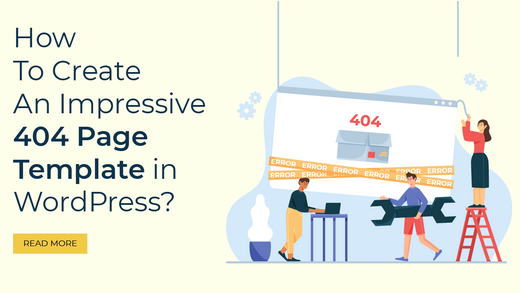
Don’t miss out on the engagement and active customers on your business website now.
Customize the frustrating webpage that encounters 404.
It will help you to engross your clients for sure.
While working on the Internet, we all have faced some frustrating situations where we do not see a way out of it. Many such situations rear their heads and make us feel confused and stop our work. You also must have met with such circumstances when you really wanted to search for something important and you wouldn’t.
“404 page not found” is one of the situations that mostly arise on websites. It looks too boring in a very unpleasant design. Don’t you think it should be replaced with an Impressive 404 Page Template in WordPress? Before going into the depth of the topic, let us try to gain some other aspects regarding the main point.
What is 404 all about?
Whenever you go to the Internet and search for a specific page, it loads and prompts you to find the information you want. But sometimes you don't get the page you were looking for on the website.
Instead, due to a server down or some other technical failure, you may not get the page you want on the website. It’s nothing but the "404 Page Not Found" error message. So 404 is an error number that conveys the message of not being able to show the page that the user has requested which doesn’t provide a positive user experience.
At such time users stop tracking that website, close that window and go to another URL to get the information they want which is very obvious.
Most Premium WordPress themes have a basic 404 template. Some default templates are very simple and plain that doesn’t present any content related to the site.
How does it affect your website?
People visit your business website, but they are leaving your site and going to another site because they don't get the right referral at the right time. Thus there is a high possibility that your services will have a negative impact on your business.
It means that anyone who lands on your 404 Page will surely leave your WordPress website. It may result in an increase in the bounce rate of the website.
Affecting the bounce rate affects the WordPress SEO and your site may not appear on the top of the search results.
Oops…. It’s bad news.
So, the ideal solution to this is to produce a 404 Page Template with your own content and branding that encourages visitors to contact us, so we can fix the WordPress 404 errors.
What could be the reason for causing the 404 error?
- The server is unable to track the page that you have requested.
- Visitor press the broken link.
- The user types the incorrect URL.
Why the 404 error page should get customized?
A customized 404 page shows users that they have opened the correct URL. If you crafted a customized 404 error page it may create a brand and give a way to read active content about your products to the visitors. An effective 404 web page enhances the number of engaging users on your site. A generic page of the theme can lose visitors to your website.
How can make the 404 Webpage engaging and look impressive?
As per the expert’s perception, it is an opportunity to give exclusive features to your users. Creating an impressive 404-page template in WordPress will be the first-rate solution to this.
You can-
- Easily promote your services and products from your online store on this page.
- Redirect the visitors to your products page.
- Present multiple product images.
- Put the social media account page link of your organization.
- Share your social media profiles
- Share the eBook download links.
Sometimes, it takes time to repair this page and resolve the problem. So, one must try to make it engaging in any way so that visitors won’t leave your site and stick to it for a long.
Its customized design must impress the visitors so that they can find it interesting and won’t prefer to go to another site.
So, are you in search of a solution to enhance the 404-page template in WordPress?
If yes, then you need to replace the default WordPress 404 Page Template with your own custom design. You can display interesting content and information to visitors. It will be enhancing the user experience and hold people on your site for longer.
Now let’s move on to our main point of discussion i.e. How to create an Impressive 404-page template in WordPress?
A premium version of Elementor proved the finest tool for personalizing the 404 error page on the website. If you are looking for a method to generate a custom 404-page template in WordPress, then using an Elementor will be an effective method.
Method 1: Create an impressive 404-page template in WordPress using Elementor.
Elementor is a drag-and-drop page builder tool that allows you to produce a completely custom design. It produces extremely beautiful and impressive visually appealing web pages in less time. It doesn’t require any kind of coding knowledge to perform customization. You can have enormous in-built 404-page templates to construct your unique design from scratch.
Let us get started with an Elementor Pro installation. Like any other plugin, you can install an Elementor plugin easily that works with any theme. Let us begin the step-by-step process of creating a 404 error page template using Elementor.
Step 1: Open your WordPress dashboard
Move towards the Templates-> Theme builder.
Next, choose Single → Add New.
Here you will have to choose the template you’d like to generate.
Press the Type of Template drop-down menu and pick the option ‘Single’.
Then, go to the Post Type drop-down and click on 404.
Here you must provide the name for your template. You can give any name whatever you like, but it should get recognized as a “404 Page”. Once this is done, press the Create Template and you’re ready for the next step.
Step 2: Customize your page
Now hold your visitors on the site and don’t let them leave it when the 404 is encountered on your site. You can add some kind of humor to the 404 page so that users cannot get frustrated. Now you must be thinking How? Right?
So, you can upload funny images that make the 404 error page appear in a very casual and funny form. You can use images that may reflect your brand. Other than this, you may add your product descriptions, search text boxes, or even a site map to engage your customers. Due to this, your 404 Page Template can become entertaining.
To start the customization of a 404 error page, you can pick any of the pre-build 404 Elementor templates.
Step 3: Publish your customized 404 error page
It’s the final step after completing the error page customization.
On the bottom-left corner of the Elementor interface, you can see the option “Publish”. Press that option.
A Publish Settings popup will get opened. Here, you can control where to display your template. The Elementor must have chosen your 404 page, so you can just press the Save & Close button to make your new custom 404-page template live:
Method 2: Create an impressive 404-page template in WordPress using SeedProd
When the user faces a 404 error page on your website, you can divert them to any other landing page to prevent them from leaving the site. The landing page will engage them and encourage them to stay connected with the site. If you haven’t created a landing page on your site, then you can make use of a SeedProd plugin which is the popular one to generate an impressive 404-page template in WordPress. It is the finest WordPress Landing Page Plugin.
Feature of SeedProd
- SeedProd allows you to create, edit, and customize your WordPress pages without writing any technical code.
- Provides 180+ ready-made templates
- It permits to generate the professionally-designed 404 pages within minutes.
- Easy to install.
- Simple 404-page setup.
After successful activation of SeedProd in your WordPress website, you will need to create a landing page and configure your 404 page.
For this, move to SeedProd » Landing Pages. Press the ‘Set up a 404 Page in the ‘404 Page’ section.
Select a template for your 404 page and preview a design by pressing the magnifying glass.
Now you will be taken to the drag-and-drop builder, where you can begin the customization of the 404 page.
On the left side of the screen, you can explore the blocks and sections. Insert them into your design.
It is possible to customize any of these blocks. Simply choose the block in your layout and start making changes using the settings in the left-hand menu.
- You can insert your website’s logo into the 404 error page.
- Launch the media library to show different images.
- Show your navigation menu to the 404 page.
- Change the Back to Home button.
In addition to this, you can also post your latest or one of the popular blogs on your 404 page. It will create an opportunity to get people connected through your content. You can see how many users have stuck to your 404 page and read your latest post with the help of Analytics plugins like MonsterInsights.
Alter the 404.php file to create an impressive 404-page template in WordPress.
It’’s an advanced method to create a custom 404 error page in WordPress without using the plugin. For this. an FTP client and FileZilla will be required along with the WordPress Hosting provider.
Once you get connected to the server, go to /wp-content/themes/ and then open the folder for your current WordPress theme. If you notice a 404.php file here, then you need to edit that. Otherwise, you will have to create it. Here you can code to customize the 404 error page and show-
- the latest post
- Random post
- Recent post
- Most commented post
- A most popular post on the 404 page
For this, there are different codes that must be added to the 404.php file which will require a knowledge of CSS and PHP.
Usually, this method is never recommended to beginners as it may affect the other design of the site.
Conclusion
Summing up the blog, we will say that, anyhow you need to occupy the web space on your 404 error page to prevent your user from getting disappointed. We have discussed very easy and simple ways to make your 404 error WordPress page impressive. Now you have to take the initial steps and start to customize your 404 error page. We hope you can enhance the bounce rate and offer a positive user experience with an impressive 404-page template in WordPress.

The WordPress theme bundle offers a comprehensive collection of design templates and functionalities to enhance a website's appearance and user experience. In the context of the 404 Page Template, this bundle proves invaluable. The 404 Page Template is a crucial aspect of any website, as it guides users who encounter broken or missing links. With the WordPress theme bundle, developers can access a diverse range of 404 Page Templates that can be seamlessly integrated into their websites. These templates not only maintain the website's aesthetic coherence but also provide an opportunity to engage users creatively even when they've landed on a dead end. By utilizing the resources within the theme bundle, website owners can turn a potentially frustrating experience into a chance to showcase branding elements, suggest relevant content, or even inject a touch of humor, effectively transforming a typical error page into an asset for user engagement and retention.









