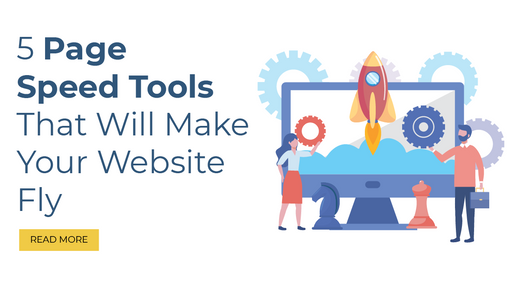
Introduction
Do you know how fast your website is?
Looking for a specific medium on How To Speed Up your WordPress Site?
Now magnify your online commerce website’s speed with excellent and outstanding tools that are particularly introduced to monitor and measure the performance and speed of the website.
There are numerous Page Speed tools available on the market. You need to pay to avail of these tools, as checking the server response time is an important and crucial process.
We have created a list of the top 5 Page Speed Tools that amplify your website’s performance. Prior to going into the depths of the topic, let’s explain the need for using Page Speed Tools.
Why is it important to use Page Speed Tools?
The speed-checking tool provides the best user experience and exact information regarding your website movements and activities performed by the users. It helps you to improve the website’s flow and encourages you to provide the best outcome to your visitants. Here we will be listing the main reasons that make your site slower and Page Speed Tools can overcome it.
- Resources that load slowly: These can range from fonts and images to various plugins and JS files, all of which cause your website to load slowly.
- Page sizes, requests, and load times-As they can significantly lengthen the time it takes for your website to load, you should keep a watch on these.
- HTTP Headers- Servers communicate with one another by transferring data back and forth via a request or a response using HTTP headers.
You must put these requests and replies to the test to ensure that you are receiving and transmitting the correct message between the two. Additionally, this is useful while trying to troubleshoot any issues.
Website speed optimization
Website speed optimization includes minimizing or enhancing the loading time of web pages. Optimizing the delay in page loading provides the finest user experience. Faster-loading websites are always considered high-performing websites. That is why it is very necessary to concentrate on magnifying the page speed.
How To magnify website speed?
- Turn down the Number of HTTP Requests.
- Switch to HTTP/2.
- Minimize Image Sizes.
- Utilize a Content Delivery Network (CDN)
- Write Mobile-First Code.
- Optimize the Time to First Byte.
- Select the Right Hosting Service Plan.
- Implement Gzip Compression.
Top 5 Page Speed Tools for measuring the speed of the website
We have seen the required fundamentals about Page speed optimization. Now we will be studying the top 5 Page Speed Tools that assist you to enhance the performance of your business web URL.
So, allow us to present the foremost and widely used 5 Page Speed Tools for you.
1. Sematext

Sematext (https://sematext.com/) is a synthetic monitoring tool that is still new to the Sematext Suit but has already become a customer favorite. With this, you can assess performance across devices and browsers, monitor API and website uptime from various locations across the world, and spot problems with third-party services.
You may communicate the status of your services and customizations with your users using the status pages and incidents functionalities. Sematext is not so complex to start using it. But takes some time before monitoring the resources with the assistance of the intuitive UI.
For immediate notification when something goes wrong, you may configure several conditions to cause an alert.
Features:
- Logs. Hassle-free log monitoring & analysis.
- Real-time mapping and infrastructure monitoring.
- Experience. Frontend performance and user experience monitoring.
- Synthetics. Monitor APIs, websites, and user journeys.
- Alerts.
- Events.
- Tracing.
Cost: Plans begin at $29/month and include 40 HTTP and 5 browser monitors with a 30-day data retention period.
2. Pingdom Speed Test

Pingdom Speed test (https://tools.pingdom.com/) is another popular website speed test tool. It has no login requirements, however, the findings are fewer than those from Google PageSpeed Insights.
The Pingdom Speed test tool focuses on recognizing the performance of the website whether it’s fast, slow, or too big, and so on. The performance grades of Pingdom start from 0 to 100 and then obtains a collapse in response codes, content size, request kinds, and requests by domain. A waterfall chart that shows specifically your file load times is also provided.
The tool issues an overview of how your website is working and performing on the internet and which are required to get enhanced.
Pingdom presently enables you to assess any website's speed from 7 separate (5 continent) strategically positioned sites throughout the world:
- Asia – Japan – Tokyo
- Europe – Germany – Frankfurt
- Europe – United Kingdom – London
- North America – USA – Washington D.C.
- North America – USA – San Fransisco
- Pacific – Australia – Sydney
It may change as per the website that is hosted on a different server.
Features:
- Uptime Monitoring
- Test your site’s availability from around the globe.
Cost: Page speed monitoring and alerting may be set up for $10 per month for 10 uptime tests.
3. Google PageSpeed Insights

Google PageSpeed Insights (https://pagespeed.web.dev/?utm_source=psi&utm_medium=redirect) is the most elected and mass-approved tool that is used to measure and scan website performance for a long back. This tool - Google PageSpeed is a perfect and admirable tool for evaluating and testing websites.
They have developed this uncomplicated tool that ranks websites on a scale of 1 to 100 for both desktop and mobile. The faster the website is, the higher the number. With just one input area for the URL, the user interface is really simple.
You will obtain comprehensive data on issues including render-blocking code, TTFB, page sizes, and more once you execute the test. You may choose from a list of suggested actions that should improve the page load faster under each area.
Unlike many of the other tools on this list, Google does not let you customize requests, set
up alarms, or choose where to conduct testing.
Features:
- Assessing the quality of experiences.
- Distribution and selected metric values.
- Core Web Vitals.
- Score.
- Metrics.
- Audits.
- Device and network conditions that use to simulate a page load.
- Number of resources used
- Number of requests received.
- How fast your page loads
Cost: Free of cost with no registration
4. Uptrends

It’s a trustworthy tool that is being used by more than 40,000 users to monitor their platform. A next-generation intelligent monitoring tool is helpful for website owners.
Uptrends (https://www.uptrends.com/) provides a simple test from one of the ten locations, and you can pick the best to execute from a PC or a mobile device.
For the desktop test, you may optionally choose the screen resolution and one of four browsers (Chrome, Firefox, PhantomJS, and IE) in addition to bandwidth restrictions to evaluate the site under various speed conditions.
The free version of the test is generally a bit quiet, and there are no alarms that can be configured.
Features:
- Intelligent real-time alerting when any issue arises is the key feature of Uptrends.
Cost: You need to pay $17 for basic monitoring services. You can get a 30-day free trial. Other than this, there are multiple pricing plans, starting from the basic to the enterprise.
5. WebPage Test

Last but not least on the five-page list is the WebPage test (https://www.webpagetest.org/). It’s an open-source website performance assessment application called WebpageTest.org. It enables you to benchmark your website across 40 different locales and a variety of devices. Additionally, you have the option of simulating your tests on a 4G network or a sluggish mobile network. The final product, which will be rated from F to A, will include details on caching, waterfalls, and charts for things like compression, TTFB, and resource load speed.
Features:
- Allows to customize browser type on the homepage
- Evaluates Layout Shifts
- Gives diagnostic information about website performance under various conditions
Other professional Page Speed Tools
- Google Chrome DevTools
- Uptime
- Website Audit
- YSlow
- DareBoost
- Yellow Lab Tools
- Site 24*7
- dotcom monitor
- Varvy Pagespeed Optimization
- GTmetrix
Conclusion
As you can undoubtedly see, there are many alternatives available on the market, each with special functionality. The five Page Speed Tools that we have discussed are the leading tools to monitor and improve the performance of your website if it’s lagging behind and providing poor performance. Now, it’s up to you to try them out and decide which one is ideal for you.
It's important to note that speed testing should continue even after the website's Development is complete. The best method to overcome obstacles, enhance website performance, and provide users with the greatest experience is by using a site speed testing service or a website monitoring tool.

The WordPress theme bundle offered in conjunction with the article "5 Page Speed Tools That Will Make Your Website Fly" presents an all-encompassing solution for website owners aiming to optimize their site's performance. This bundle seamlessly integrates responsive and lightweight themes with the recommended page speed tools, creating a synergy that elevates the user experience and search engine rankings. By combining the power of efficient coding, responsive design, and advanced caching mechanisms, the WordPress theme bundle addresses the key factors that influence website speed. It not only streamlines the visual appeal of the site but also ensures that the underlying architecture is finely tuned for swift loading times. This holistic approach underscores the significance of a harmonious interplay between design and functionality, enabling website owners to unlock a higher level of performance that resonates with modern-day speed expectations.









