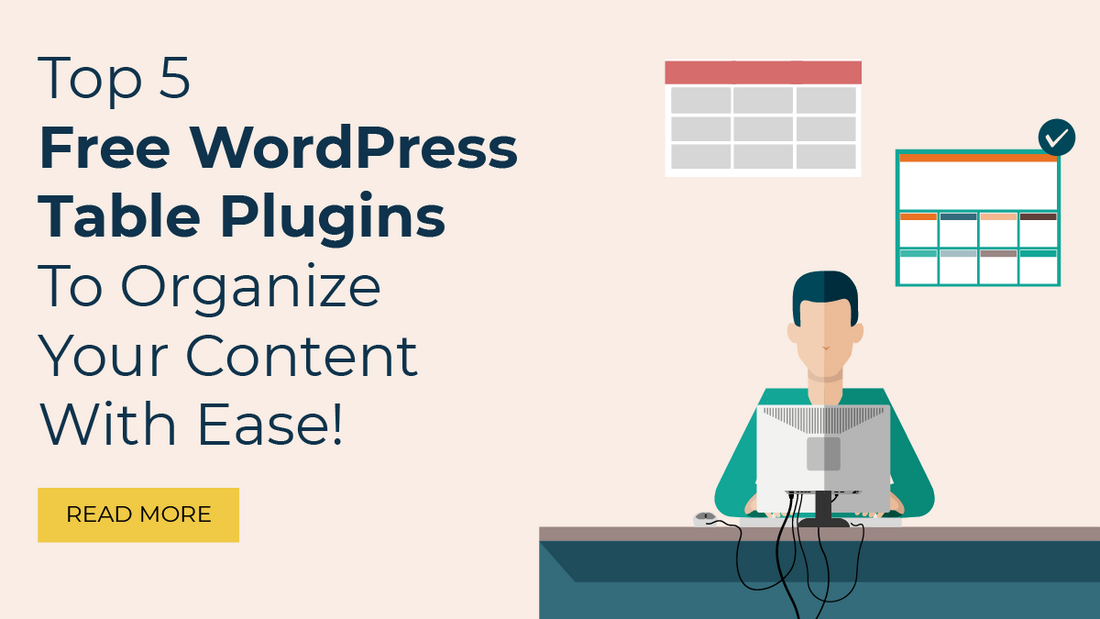
Introduction
Organized content is the formula for maintaining a lower bounce rate. The proper organization enables easy accessibility and locating content on your WordPress site. Hence, correct organization is vital to keep your website user-friendly and motivate readers to return to your content to keep exploring. It also helps build the site's credibility by making it look more professional and boosting SEO.
To enhance the appearance of your website, using tables will help present your data in an appealing format to make it easy for your readers to understand the content. Free WordPress table plugins can make this tedious task quicker. Instead of building tables from scratch, you can select a plugin with advanced functions to deliver an enhanced user experience.
However, delving into the features and functionalities of every plugin you come across can be an overwhelming task. Hence, here is a list of the top five plugins that will help keep your content well-organized and compel your readers to revisit.
Top 5 Free WordPress Table Plugins:
1. Visualizer

Starting with Visualizer is the first pick. It is a plugin that allows users to create tables and add charts to their site. It is a plugin by Themeisle and gets the tough job done for you. This incredible plugin delivers entirely interactive data tables. The charts are animated, and you can use colorful diagrams to catch the eye of the readers.
If you need more than just tables, this WordPress plugin is ideal. As a chart plugin, it offers several types of pre-built charts along with custom options. It also enables users to incorporate customizable and create responsive table designs. You may add a search function, pagination, and sorting option with Visualizer.
You may use WordPress Gutenberg to embed these tables on your website or paste shortcodes into your WordPress content editor. The plugin facilitates data import from CSV files and Microsoft Excel and offers Google Sheets integration. The premium version enables synchronizing the information periodically from Google Sheets or a CSV file.
Some of the key Visualizer features include easy column order rearrangement with drag-and-drop, the option to create sticky table headers, add total rows to the table's bottom, multi-level headers, and more. Hence, unlike other plugins, Visualizer offers the option to display your data more prominently.
Visualizer offers multiple table and chart types as one of the free WordPress table plugins. As a result, you can enjoy the flexibility of choosing how you want to represent the data for an impressive user experience. The Visualizer plugin will be the right choice if you have massive data to display on your website or need something extra for quality tables.
2. Ninja Tables

As a favorite of several WordPress users, this table plugin offers complete responsiveness. The admin panel is easy to use and facilitates users to build and handle tables swiftly without any hassle. One of the best parts about this plugin is its customization capabilities. You can design your table with over a hundred styles without wasting time.
To widen your customization horizon, CSS libraries accompany the Ninja Tables plugin for unlimited choices of colors. Rearranging columns is no big deal with the column builder for table configuration. The easily accessible WYSIWYG, or What You See Is What You Get, editor allows editing for HTML area and requires no extensive knowledge of coding.
Ninja Tables also allows exporting capabilities for CSV files of tables for Google Sheets and Excel. Exporting and importing JSON files is also possible. As one of the best free WordPress table plugins, it offers the benefit of importing tables to your site from various table plugins such as Data Tables Generator, TablePress, or Ultimate Tables.
Ninja Tables offers the ease of building tables without slowing the speed of your websites. You can even manage a thousand rows at one table with the website. The plunging offers WP Fluent Form and WooCommerce integration. It also works well with third-party services like Google Analytics and Mailchimp.
Websites can leverage pagination controls for optimal performance and experience of readers. Provided your website has large datasets, the plugin features server-side processing, lazy loading, and other features. Those wanting to add visual tables to their website can use Ninja Forms.
If you require a user-friendly table builder and want to create product tables with WooCommerce compatibility effortlessly, then Ninja Tables is for you.
3. wpDataTables

wpDataTables is an impressive and favorable WordPress table plugin. It offers the capability to build a table from the beginning with the aid of a table builder or promptly create and add a table to the website using the fast and easy method of importing CSV, JSON, serialized PHP array, or XML data.
The plugin's intuitive interface allows you to format and customize the table rows and columns. You can add everything to different cells, from shortcodes, star ratings, and links to custom HTML and media files. You can also customize the table fonts, pagination, and colors.
To offer multiple alternatives for creating and embedding tables, this choice of free WordPress table plugins offers you compatibility with WPBakery Page Builder and Gutenberg. The pro version of the plugin also features integration with Divi Builder for additional designs.
The conditional formatting standout feature of wpDataTables enables users to highlight your table's precise data points according to conditions like values above or below a specific number. It allows readers to understand and find your data smoothly. Thus, saving time with automatic formatting for values.
Another bonus capability is it allows users to view and alter only their data. Although the free version offers basic data entry options and table management, it gets the job done. For more, you can purchase the premium version for table filters, Table Constructor Wizard, responsive mode, etc.
wpDataTables plugin does not disappoint whether you need to add external data to your WordPress site tables, apply automation, or need a captivating table builder.
4. TablePress

Are you looking for free WordPress table plugins that not only enable you to build stunning and alluring tables without using coding? The user-friendly TablePress plugin will be your go-to solution. With thousands of active installations, this widely used plugin is overflowing with captivating features.
Without wasting your time, the plugin enables you to create a fully functional data table for your website with pagination, search, and filter options. Although the free version employs basic table options and formulas for table creations, an upgraded version will deliver front-end styling options.
You can enjoy features like conditional formatting and a built-in library for JavaScript. Splitting, merging, and duplicating cells features are available for manipulating data. TablePress seamlessly integrates with the Divi builder and uses TablePress Styler for additional stylizing control.
The interface is somewhat like a spreadsheet for building and controlling tables. The experience is similar to building tables with Microsoft Excel. The tables comprise formulas for ease of data calculations. To alter the styles of tables, one can insert custom CSS. You can import and export the data tables in different formations, such as JSON, HTML, and CSV.
The plugin is open to dedicated extension installations for added features. These include row filtering, responsive tables, single-cell shortcode, etc. This plugin works for those who use Divi and can use advanced styling with TablePress Styler. For budgeted users, the low-priced solution is a fit over an expensive option.
5. Data Table Generator

The final table plugin solution is Data Tables Generator. Offering you free in addition to premium options, this plugin by Supsystic is ideal for table building and adding numerous types of data to your site tables. Besides endless columns and rows to add your data, the plugin also features sorting, filtering, front-end sorting, and sorting options for easily navigable tables for your users.
In addition, the table also offers users the ability to edit tables. You have a vast range of choices concerning the table choice. Provided the tables are too large, the plugin offers a pagination option. You can easily create Pagination In WordPress. The capability of editing numerous cells altogether also makes updating large data sets easier.
With its drag-and-drop interface, you can forget the hassle of building and controlling charts or tables. You can also customize them using available styling options. Other features include real-time collaboration and conditional formatting. The tools for data analysis help conduct statistical analysis for pivot tables creation.
Side-by-side table comparisons enable users to find similarities and differences in the data. The search, pagination, and filtering features particularly help enhance the user experience and navigation. Thus, it is one of the best free WordPress table plugins. The search feature is perfect if your tables have multiple rows and columns.
While pagination helps limit the total rows displayed together, the sorting option displays the data in a desirable order. So, if you are looking for a cost-effective and reliable plugin, Data Tables Generator makes an ideal solution.
Conclusion
Tables help boost your website's readability by presenting your data with columns and rows. Your users can skim through the data to find what they need. Additionally, they enable users to compare the data without scrolling for hours.
Additionally, tables use visual components and make your website far more attractive. Colors and fonts can instantly make your content eye-catching. Some also enable you to add symbols and images to your table content. Adding tables to your site brings these and many other benefits.
With the aid of top table plugins, creating attractive tables becomes easier with their user-friendly interface. Look for features like exporting or importing data or compatibility with third parties and page builders. The best plugins feature customization capabilities, conditional formatting, pagination, sorting, filtering, search, etc.
As a WordPress user, incorporating tables using these plugins eliminates the need for manual and tedious options, allowing you to choose from various free table plugins or even consider premium WordPress themes for additional features and customization possibilities.












