
Embarking on a WordPress website journey involves more than just selecting a theme; plugins play a crucial role in augmenting functionality and optimizing performance. Among the vast array of available plugins, this guide focuses on the top 20 must-have free WordPress plugins that are indispensable for website owners.
While free plugins offer an excellent starting point, we'll also explore the realm of premium WordPress plugins advanced tools that often provide additional features, dedicated support, and heightened customization options. These premium offerings complement the free essentials, catering to more specialized needs and offering an even higher level of performance and functionality.
Join us on this journey as we uncover the top 20 free plugins that are essential for any website, while also shedding light on the possibilities and advantages of incorporating premium plugins to unlock the full potential of your WordPress site. Let's explore how this combined toolkit can empower you to create a highly functional, secure, and engaging website that resonates with your audience.
Must-Have Free WordPress Plugins
1. Akismet Anti-spam:

The Free plugins spam prevention is preventing spam from appearing in comments and on contact forms. The most effective antispam plugin for WooCommerce and WordPress.
In order to keep your website from publishing harmful content, Akismet verifies the submissions you make through contact forms and comments against our extensive worldwide database of spam. On the "Comments" admin screen of your blog, you can examine the unsolicited messages and comments that it has detected.
- Screens out comments that appear to be spam by automatically reviewing all of the comments.
- Because every comment has a status history, you can quickly see which comments were flagged or removed by Akismet and which ones a moderator flagged or removed.
- In the body of the remark, URLs are displayed to expose hidden or deceptive links.
- Moderators are able to view the total number of user-approved comments.
2. WooCommerce:

WooCommerce is the Free WordPress plugins used open-source eCommerce platform globally.
The main platform is open-source, adaptable, and enhanced by a worldwide community. You are guaranteed complete ownership of the data and content in your shop, thanks to open-source freedom.
Whether you're starting a business, bringing traditional brick-and-mortar shopping online, or creating internet pages for customers, WooCommerce can help anyone create a store that effectively unites commerce and content.
For a single monthly fee, Woo Express is a straightforward all-in-one solution that comes with well-liked plugins, professionally managed hosting from WordPress.com, and top-notch support from Woo.
3. Yoast SEO:

Improve your WordPress SEO by creating better content and utilizing the Yoast SEO Free plugins to create a fully optimized WordPress website.
Yoast SEO is a WordPress SEO plugin that millions of people globally trust to increase your website's exposure and draw in organic traffic.
Undoubtedly, we have aided someone just like you among those millions of users! Owners of local physical businesses and cafés in small towns, as well as some of the biggest and most powerful organisations in the world, are among the users of our plugin.
4. All-in-One WP Migration:

The All-in-One WP Migration Free WordPress plugin, introduced in 2013 and now utilized by over sixty million websites, unquestionably stands as one of WordPress' most trusted and widely used plugins for effortlessly migrating websites.
Packed with user-friendly features, this plugin enables site migration to WordPress with minimal technical expertise or experience required. Its design focuses on catering to non-technical users.
Simple technical prerequisites for plugin installation are one of the things that have made All-in-One WP Migration so popular. So popular that it has garnered over 6,000 5-star customer evaluations.
You will be ready to proceed if your PHP version falls between 5.3.1 and 8.2.10, and your WordPress version ranges from 3.3.1 to 6.3.1. All versions of MariaDB and MySQL are also supported by All-in-One WP Migration.
5. Jetpack:

Free WordPress plugins tools for performance, marketing, security, and design. WordPress experts created Jetpack to speed up and secure WordPress websites while assisting you in increasing traffic.
We monitor your website so you can manage your business or website. With Jetpack Security, you can easily safeguard your WordPress website with automatic, real-time backups and simple restores, antivirus scans, and spam prevention. Free features include downtime/uptime tracking and brute force defence.
6. Elementor website builder:

The best Free plugins Elementor website builder, Elementor, gives you the tools you need to create expert, pixel-perfect sites. You can create any kind of website with ease using an easy-to-use drag-and-drop interface all without knowing a single line of code.
Elementor AI represents a native integration of artificial intelligence specifically designed for Elementor, set to revolutionize the way you develop websites. It allows users to create whole sections, unique text, code, and graphics right away.
The Elementor Page Builder gives you full control over the style and layout of your website using a simple drag-and-drop interface. Drag and drop pieces onto the drawing board to arrange them in the way you want for functionality and page layout.
7. Smush:

The free WordPress plugin for image optimization is Smush. It compresses, resizes, and optimizes pictures while also converting them to WebP format for faster website loading times.
The WPMU DEV team presents this plugin. Established in 2007, they have gained trust from web professionals worldwide, including freelancers and agencies.
You may compress photos and offer them in next-generation formats (such as WebP) using Smush's image optimizer without noticeably sacrificing quality.
8. Essential Addons for Elementor:

Using over 90 ingenious parts and extensions, you can improve your Elementor page creation experience. With our user-friendly Elementor widgets and prepared template, you can add more functionality to your website builder. You can make the design of your subsequent WordPress pages and posts easier and more attractive than before.
9. CookieYes:

By easily incorporating a cookie banner into your online presence, the CookieYes GDPR Cookie Free WordPress plugins makes GDPR (RGPD, DSVGO) compliance easier. Additionally, the plugin now supports the following legal frameworks: nFADP (Switzerland), PIPEDA (Canada), Law 25 (Quebec), POPIA (South Africa), CNIL (France), DPA (Faroe Islands), Privacy Act (Australia), PDPL (Saudi Arabia), PDPL (Argentina), PDPL (Andorra), and the California Consumer Privacy Act (CCPA/CPRA), a state law in California. Additionally, it ensures compliance with various well-known state privacy regulations in the US, including UCPA (Utah), CPA (Colorado), VCDPA (Virginia), and CTDPA (Connecticut).
10. EWWW Image Optimizer:
Are you fed up with a slow website? Do you find large photos repulsive? Allow EWWW Image Optimizer to help you increase your site's speed, SEO, and bounce rate. Most vital, though, is to make your guests happy so they will return time and time again.
You may use EWWW IO to optimize all of your current photos from any plugin. You can let it handle the automated uploading of new images.
11. Solid Security:

Cyberattacks in the US surged by 57% in 2022. * On average, 30,000 websites are attacked every day. Cybercriminals are always looking to steal data, damage businesses, and gain access to personal information.
It is imperative to have a proactive and strategic strategy for WordPress website security. This safeguard your site against cyber dangers such as malware infections and brute force attacks.
Strong security guards against security flaws and protects your website from attackers. It utilizes your own deny list and automatically blocks malicious people found by our almost one million-strong Brute Force Protection Network. It protects and secures the user login authentication on your WordPress website, which hackers target most frequently.
12. Code Snippets:

One clear, straightforward, and easy approach to running code snippets on your website is with Code Snippets. You no longer need to add unique snippets to the functions.php file of your theme.
A snippet is a small PHP code segment that can enhance the functionality of a WordPress website. It operates akin to a mini-plugin but demands less server load.
It can get lengthy and disorganised after a while to add snippet code to your active theme's functions.php file, as advised by the majority of snippet-hosting websites.
13. Smart Slider 3:
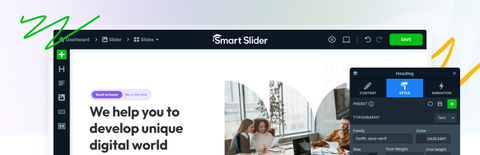
The most potent and simple-to-use WordPress plugin for creating sliders. Something that was earlier impossible is Smart Slider 3. fully compatible with all WordPress themes, SEO-optimized, and responsive. Make stunning sliders and narrate tales without understanding any code.
Making slides is quick and easy with an elegant UI. total autonomy to construct anything and however you like. Just like with page builders, you may edit your slides. Layers should be placed one after the other and organised using rows and columns.
14. TablePress:

The most well-liked and well-regarded WordPress table plugin is called TablePress. It is one of the best free WordPress plugins.
- Big or small, you may effortlessly build, modify, and oversee stunning, contemporary data tables!
- Give your site's users active sorting, pagination, searching, and further interactivity!
- Incorporate links, photos, and even mathematical calculations! Use any kind of data!
- Tables can be imported and exported to and from Excel, CSV, HTML, JSON, and URLs.
15. Forminator:

This is not your average plugin for creating forms. The simple-to-use WordPress form generator plugin for any kind of website and circumstance is called Forminator. It's the simplest method to design any kind of form, including ones for orders, payments, contacts, emails, feedback widgets, interactive polls with instantaneous results, quizzes with no wrong answers like Buzzfeed, service estimators, and registration forms with PayPal and Stripe as payment alternatives.
It's the enchanted WordPress form builder that everyone should use!
You can easily set up and add forms to your WordPress website using Forminator's drag-and-drop graphical builder. With Forminator, you can gather data, create interactive material, and increase conversions.
16. Premium Addons for Elementor:

Enhance your Elementor Page Builder with more than 400 predefined templates and 60+ highly configurable extensions and widgets. It helps to create complex websites faster without the need for scripting. Your WordPress website can be enhanced further with the Premium Addons and Elementor plugins.
17. BackWPup:

BackWPup, a backup plugin, allows you to store your entire installation, including /wp-content/, and transfer it to an outside backup service (see list of compatible services above), such as Dropbox, S3, FTP, and many more. You can quickly rebuild an installation using just one backup.zip file.
Please be aware that the BackWPup Pro version will receive more support than this free version. You receive better support and more features with our premium version.
18. WP Shortcodes Plugin:

You can use Shortcodes Ultimate in template files, text widgets, and the post editor to achieve a wide range of practical and aesthetic aspects. You can quickly make responsive videos, tabs, controls, boxes, sliders, and carousels, among many other capabilities, with Short codes Ultimate.
Feature include More than 50 beautiful short codes, Adding a short code in one click with a live preview, Ready for Gutenberg? works with any theme; contemporary responsive design Documentation
19. MainWP Child:

You connect your WordPress websites to the MainWP Dashboard using this child plugin designed for the MainWP Dashboard.
Control numerous WordPress websites (including those that are on separate hosting) from your personal WordPress website with the self-hosted, free, and private MainWP full WordPress administration solution.
20. MailPoet:

Without ever leaving your WordPress dashboard, MailPoet allows you to plan, organise, execute, and expand email marketing campaigns.
Any owner of a website may produce stunning emails using our newsletter builder, which seamlessly connects with WordPress. They can also choose one of our responsive themes, which look great on all platforms.
Easily schedule newsletters, send them immediately, or set up auto-notifications for new blog posts with just a few clicks.
Conclusion
In conclusion, the selection of essential free WordPress plugins significantly enhances the functionality, performance, and user experience of your website. These top 20 plugins cater to diverse needs, including SEO optimization, security, content creation, and user engagement, providing a robust toolkit for site improvement.
Moreover, while these free plugins offer immense value, coupling them with a WordPress theme bundle amplifies your site's potential. A WordPress theme bundle complements these plugins by offering a comprehensive package of pre-designed templates, customization options, and additional functionalities, resulting in a visually appealing, responsive, and feature-rich website.
By integrating these top plugins with our WordPress theme bundle, you can craft a dynamic online presence that not only captures attention but also delivers a seamless and engaging experience to your audience, ultimately contributing to the success and growth of your website or business.



