
Launching a new website or updating an existing one can be exciting but nerve-wracking. The "Coming Soon" page acts as a curtain call before the big reveal, adding anticipation and hitting hints. In this blog, we'll explore what it means in WordPress, distinguish it from maintenance mode, and how you can easily set it up. While the two modes serve different purposes Coming Soon page on WordPress announces an imminent release, while "Maintenance Mode" indicates a temporary halt to updates or fixes both are central to managing the user experience. Using plugins or custom themes, it's easy to create an attractive Coming Soon page. By adopting this pre-launch strategy, you not only build curiosity, but also build the foundation for a successful website debut.
What is the Difference Between "Coming Soon" and "Maintenance Mode"?
Understanding the difference between a "Coming Soon" page and "Maintenance Mode" is fundamental in managing your website's lifecycle effectively. A Coming Soon page on WordPress is like a digital curtain before the grand opening, strategically employed when launching a new website or implementing substantial updates. It serves as a tantalizing preview, offering visitors a sneak peek into the forthcoming website while enabling you to initiate interest generation and lead collection before the official launch. In contrast, Maintenance Mode signals temporary downtime for your site, indicating that it's undergoing essential updates, fixes, or enhancements. This mode ensures that visitors are aware of the temporary unavailability of the site while reassuring them that improvements are underway. By discerning between the two, you can seamlessly navigate different stages of website development, ensuring a smooth user experience and maximizing engagement throughout your website's evolution.
If you are stuck in maintenance mode, then you can checkout our previous blog that gives a detailed tutorial for fixing this error.
Why Do You Need a Coming Soon Page on WordPress?
Having a "Coming Soon" page on WordPress is crucial for several reasons. Firstly, it serves as a platform to build anticipation and excitement for your upcoming website or project. By providing a glimpse of what's to come, you can generate buzz among your audience and create anticipation for the launch. Additionally, a "Coming Soon" page allows you to capture leads from the get-go. By including features such as email signup forms or social media links, you can start building your subscriber list or growing your social media following right from day one.
Furthermore, implementing a "Coming Soon" page offers SEO benefits. Search engines can index your site and begin ranking it before it officially launches, giving you a head start in terms of visibility and search engine rankings. This early indexing can positively impact your SEO efforts, helping you gain traction and attract organic traffic from the outset. In essence, a "Coming Soon" page is not just a placeholder but a strategic tool to engage your audience, capture leads, and enhance your website's SEO performance even before it goes live.
Setting Up a Coming Soon Page on WordPress:
Now, let's walk through two simple methods to set up a "Coming Soon" page on WordPress:
Method 1: Using a Plugin
Setting up a "Coming Soon" page on WordPress can be done in just a few simple steps using plugins like "SeedProd":
- Look for the "SeedProd" plugin in the WordPress plugin repository. Go to Plugins Section in dashboard and click “Add New Plugin”.Search Your Plugin and To install a plugin, navigate to the "Plugins" section, then click on "Add New," followed by clicking on "Install Now." it on your site.
- Navigate to the SeedProd settings in your WordPress dashboard.
- Within the plugin settings, customize the page content, layout, background, colors, and other elements to align with your branding
- Toggle the "Enable Coming Soon Mode" option within the plugin settings to activate your "Coming Soon" page.
- Don't forget to save your settings after making any adjustments.
- Preview your "Coming Soon" page to ensure everything looks as intended. Once satisfied, click the "Publish" button to make your page live for visitors to see.
Method 2: Using a Coming Soon Theme
- Setting up aComing Soon page on WordPress using a dedicated theme is straightforward. Follow these six steps:
- Explore the professional WordPress theme repository or reputable theme marketplaces to find a "Coming Soon" theme that aligns with your preferences.
- Once you've chosen a suitable theme, install it on your WordPress site. Navigate to the Appearance>>Themes section in your WordPress dashboard and activate the newly installed "Coming Soon" theme.
- Depending on the theme, you may find customization options either within the WordPress Customizer or through a dedicated settings page.
- Adjust the settings to personalize your "Coming Soon" page. This may include modifying content, layout, background, colors, and other elements to reflect your branding.
- Preview your page to ensure everything looks as desired. Once satisfied, save your changes and publish the "Coming Soon" page, making it accessible to visitors.
Best Coming Soon WordPress Templates For You:
1. Coming Soon WordPress Theme:

VWThemes Coming Soon WordPress Theme offers a sleek and professional solution for creating anticipation and capturing leads before your website's official launch. With its minimalist design and user-friendly customization options, this theme allows you to effortlessly set up a captivating "Coming Soon" page in minutes. Whether you're launching a new website, announcing a product release, or undergoing site maintenance, VWThemes Coming Soon WordPress Theme provides the perfect platform to keep your audience engaged and informed. Its responsive layout ensures compatibility across various devices, while the integration of social media links and email signup forms facilitates lead generation from the outset. With VWThemes Coming Soon WordPress Theme, you can effectively build excitement, grow your subscriber list, and lay the groundwork for a successful website launch.
2. Under Construction WP Theme:
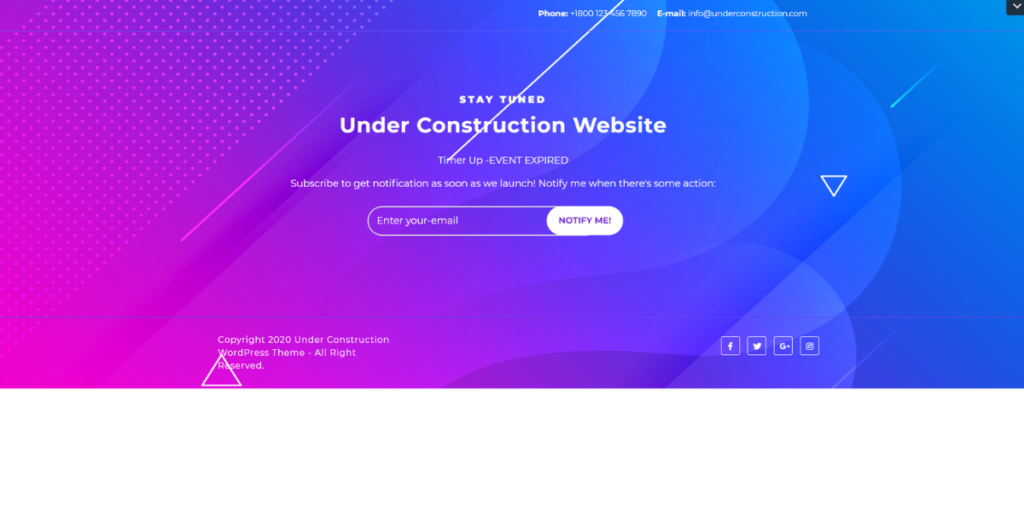
VWThemes' Under Construction WordPress Theme offers a solid solution for effectively managing your website during periods of construction or renovation. With its intuitive design and versatile features, this theme empowers you to communicate effectively with your audience, keeping them informed and engaged throughout the development process. The theme's sleek and modern layout ensures a professional appearance, while its customization options allow you to tailor the "Under Construction" page to match your brand identity seamlessly. Whether you're updating content, redesigning your site, or performing maintenance tasks, VWThemes' Under Construction WordPress Theme provides the ideal platform for showcasing progress and maintaining visibility. Integration with social media links and email signup forms enables you to continue building your online presence and capturing leads, even while your site is under construction. With VWThemes' Under Construction WordPress Theme, you can effectively manage downtime and ensure a smooth transition to your revamped website.
Conclusion:
A Coming Soon page on WordPress is an invaluable component of any website launch strategy, serving as a catalyst for generating anticipation, capturing leads, and jumpstarting SEO endeavors. Whether you choose a plugin like SeedProd or a specialized "Coming Soon" theme, the process of setting up this page on WordPress is remarkably straightforward. This preparatory step holds immense potential to elevate your site's success by engaging your audience early on. Don't postpone until your website is fully developed begin fostering excitement today with a compelling "Coming Soon" page. By leveraging this anticipation-building tool, you can establish a strong foundation for your website's future growth and ensure a seamless transition to its official launch.
Setting up a captivating "Coming Soon" page on WordPress is a breeze with the WP Theme Bundle by VW Themes. By following these simple steps, you can create anticipation for your website launch while effectively capturing leads and generating excitement among your audience. With the versatile themes and intuitive features offered in the WP Theme Bundle, you have all the tools necessary to craft a professional and engaging "Coming Soon" page that reflects your brand identity. Don't miss out on this opportunity to make a memorable impression before your website goes live – get started with the WP Theme Bundle today.



