
If adding Google Analytics to your website seems crucial, then we have the right Google Analytics plugins for you to ease your work. Google Analytics is something that every website needs to have when an audience is its prime motive. This is the way you can get deeper insights into how your website is performing and how users are behaving towards it. Knowing your audience is the key to performing well, along with correcting the flaws. WordPress has two of the most significant methods to add Google Analytics to your site. One is by using plugins, and the other is by using a manual coding process. On the contrary, using plugins is a significant method as it does not require any coding skills, so beginners can even use it. Finding the right plugins can be bizarre, but we have some of the of the best WordPress Google Analytics plugins for you in this blog.
What is Google Analytics?

Google Analytics is a powerful mechanism in the form of a tool to analyze your website data. It helps website owners to get an in-depth insight into how users are interacting with their website, including the pages and stay.
Key features:
- It helps in tracking the traffic perfectly, from where they are originating, such as the search engines and social media platforms.
- Google Analytics helps in tracking user behaviour, including their actions on your site, page views, clicks, and conversions.
- It even helps in gathering audience demographics such as age, gender, and location.
- It can inform you about the conversions on your website and measure specific actions. These actions can include completing a purchase, signing up for a newsletter, and more.
- Additionally, it helps in watching out a custom report focusing on particular metrics and KPIs.
Overall, Google Analytics helps businesses make data-driven decisions to improve their online presence and optimize marketing strategies. Add google analytics to WordPress website is a great way to track visitor behaviour and gather insights. Here’s a step-by-step guide:
Step 1: Set Up Google Analytics Account
1. Create a Google Analytics Account:

Go to Google Analytics and then click on Start for free and sign in with your Google account. You need to follow the steps then to create an account and generate a property for your website.
2. Get Tracking ID:
Once the property is set up, you’ll receive a tracking ID for Universal Analytics or a measurement ID starting with “G-” for Google Analytics 4.
Step 2: Install Google Analytics on WordPress
You have a couple of options for adding the tracking code to your WordPress site:
Option 1: Using a Plugin

You can choose plugin from WordPress and the Popular options include MonsterInsights, Site Kit by Google, or GA Google Analytics.
Install the plugin:Go to your WordPress dashboard.
Navigate to Plugins > Add New.
Now you must search for your plugin and tap the install and activate button.
Configure the plugin:Follow the plugin’s setup instructions. For most plugins, you’ll need to enter your tracking ID or connect your Google account.
Option 2: Manually Adding the Code

- Copy the tracking code:
Go to your Google Analytics property settings and find the tracking code snippet.
- Add the code to your theme:
Visit the WordPress Admin dashboard and then to the Appearance tab to reach the theme editor.
Open the header.php file.
Paste the tracking code just before the closing </head> tag.
Important: If you’re using a child theme, make sure to add it there to prevent losing changes during updates.
Save Changes.
Step 3: Verify Tracking

- Check Real-Time Data:
Head back to Google Analytics and search for the real-time reports.
Open your website in a new tab. If you see activity in the real-time report, tracking is working.
- Use Google Tag Assistant:
You can install the Google Tag Assistant browser extension to check if your tracking code is firing correctly.
Step 4: Set Up Goals and Reports
Once tracking is confirmed, consider setting up goals to track conversions, and explore the various reports available in Google Analytics to gain insights into your website’s performance.
Types of Reports on the Google Analytics
Here are some report types you will come across while setting up Google Analytics:
- Realtime Reports: The real-time reports show the active number of users currently visiting your store. Also, it lets you know their device location, their country, and a lot more.
- Audience Report: The audience report tells you about the visitors coming for the first time or the returning visitors. It even tells you about their interests, language, and the devices they are using.
- Acquisition Report: Now the acquisition report tells you about how the visitor reached your website. It tells you whether the visitor has arrived through paid searches, through display ads, or by simply entering the domain.
- Behavior Report: The behaviour report simply lets you know how users are interacting on your website. It tells you about their interests, the total number of page views, and the top-performing pages on your site.
- Conversion Reports: Reports based on the number of conversions are the conversion reports. These are the actions taken by the users through certain sources bringing them to your website. Or it may be another action, such as the purchase completion, too.
What to Look in for WordPress Google Analytics Plugins?
When selecting a Google Analytics plugin for WordPress, it's important to focus on the following key aspects to ensure it meets your needs effectively:
Ease of Use and Setup
Look for a plugin that offers easy integration with your Google Analytics account. It should offer a straightforward setup process that doesn't require you to manually add tracking codes.
A plugin that integrates Google Analytics data directly into your WordPress dashboard can save time by letting you view site metrics without leaving WordPress.
Data Access
Data accessing your website becomes so easy that you can get all the details right from your dashboard area.
Data Presentation
Data presentation is the right way to know about your website. Visual data presentation seems easy to know about your website insights. And for beginners, it seems easier to find the actual numbers about their website analysis.
Compatibility with WordPress
Ensure that the plugin you choose is compatible with the WordPress version you are using. Also, the plugin must be compatible to get updated to the next version.
Integration with Other Plugins
The chosen plugin must be able to integrate with other WordPress plugins too. This means you get to see more important details like conversion rates, average order value, transactions, and more.
Set Automatic Email Notifications
The chosen plugin must be able to set automatic email notifications too. Some plugins come with the feature to send you automatic email reports that give a complete summary of your website performance.
Why use Google Analytics for your WordPress website?
Using Google Analytics for your WordPress website offers several key benefits, making it an essential tool for understanding and optimizing your site’s performance. We have some most powerful reasons behind using it:
Detailed traffic insights
Google Analytics provides a comprehensive view of who is visiting your site. It allows you to track:
- The number of visitors (both new and returning).
- The geographical locations of your users.
- The devices and browsers they use.
- Referral sources (e.g., search engines, social media, direct visits).
Track User Behavior
You can monitor how users interact with your website:
- Which pages are the most visited?
- The average time spent on each page.
- Bounce rates analyze how many visitors left your site without visiting any page.
- The flow of users as they navigate through your site.
Understanding this behaviour can help you improve the user experience, reduce bounce rates, and increase conversions.
Customizable Reports and Dashboards
Google Analytics lets you create custom reports and dashboards, providing quick access to the most important metrics for your business. These reports can be tailored to show specific data, such as conversions, sales, or user demographics.
Goal Tracking and Conversion Optimization
Google Analytics allows you to set up goals (e.g., a completed purchase, newsletter sign-up, or contact form submission) and track your site’s conversion rates. This is crucial for measuring the success of your website and adjusting strategies to improve conversions.
Audience Segmentation
You can segment your visitors based on different parameters like demographics, interests, behaviour, or acquisition sources. This helps in creating personalised content or offers tailored to different audience segments, ultimately enhancing user engagement.
Real-Time Data Monitoring
Google Analytics provides real-time data tracking, which is especially useful for monitoring the immediate effects of new content, promotions, or updates on your website.
Free and powerful tool
Google Analytics is completely free, making it one of the most powerful yet accessible tools for analyzing website performance. Despite being free, it offers enterprise-level features, allowing businesses of all sizes to leverage data-driven insights.
Presenting the Best WordPress Google Analytics Plugins
Considering a top range of the Best WordPress Google Analytics Plugins:
MonsterInsights

MonsterInsights is one of the highest-quality Google Analytics plugins in WordPress history. It simplifies the process of integrating Google Analytics with your WordPress site, allowing you to view detailed analytics directly within your WordPress dashboard. MonsterInsights offers an easy, user-friendly setup process. You don’t need to manually add tracking codes to your website or deal with any complex configurations. MonsterInsights integrates seamlessly with other WordPress plugins and tools like WooCommerce, MemberPress, and Yoast SEO. For developers, MonsterInsights offers advanced tracking features and customizations, like enabling Google Analytics custom event tracking. The MonsterInsights plugin makes Google Analytics more accessible and actionable for WordPress users, offering features tailored to beginners and advanced users alike.
GA Google Analytics

GA Google Analytics is a lightweight WordPress plugin that enables you to easily integrate Google Analytics tracking code into your WordPress website. It’s particularly useful for users who want a simple method to connect their site to Google Analytics without dealing with complex setups or additional features that may come with more robust plugins like MonsterInsights. The GA Google Analytics plugin is designed for simplicity. After installing the plugin, you only need to enter your Google Analytics tracking ID (UA or GA4) into the settings, and the plugin automatically adds the tracking code to your website.
One of the key benefits of GA Google Analytics is its lightweight nature. It doesn't add unnecessary bloat to your website, helping maintain fast load times. The plugin is developer-friendly, offering hooks and filters that developers can use to add custom functionalities or modify existing behaviour. GA Google Analytics is available for free on the WordPress plugin repository.
Site Kit by Google

Site Kit by Google is an official WordPress plugin developed by Google that integrates several of Google’s services, including Google Analytics, Search Console, AdSense, PageSpeed Insights, and more, into your WordPress dashboard. It's a powerful, all-in-one tool for website owners who want to monitor and optimize their website’s performance using Google tools.
Connecting Google site kit WordPress website to various Google services. Site Kit provides a unified dashboard in WordPress where you can view key data from Google Analytics, Search Console, AdSense, and more. Since Site Kit is an official Google plugin, the data it pulls into WordPress is highly reliable and accurate. Site Kit not only shows data but also provides actionable insights and recommendations based on the performance of your site. Site Kit is completely free to use and open source, which means it’s accessible to all WordPress site owners for free.
Google Analytics Dashboard plugin by Analytify

The Google Analytics Dashboard Plugin by Analytify is a popular WordPress plugin that makes it easy to integrate and display Google Analytics data directly within your WordPress dashboard. It simplifies the process of accessing and analyzing key metrics from Google Analytics, offering both a free version and premium features for more advanced tracking needs.
The Google Analytics Dashboard Plugin by Analytify is a powerful tool for WordPress users who want a simple yet comprehensive way to track and analyze their website’s performance using Google Analytics. Whether you're a blogger, an eCommerce store owner, or a digital marketer, Analytify provides valuable insights into traffic, user behaviour, and conversions. Its easy setup, real-time stats, detailed page-level reporting, and seamless integration with Google Analytics make it an excellent choice for WordPress site owners looking for actionable data right within their dashboard.
HT Easy GA4

HT Easy GA4 is a WordPress plugin designed to easily integrate Google Analytics 4 (GA4) into your WordPress website. It simplifies the process of adding the GA4 tracking code, ensuring that your website is connected to the latest version of Google Analytics, which is designed for more advanced and future-proof data collection.
HT Easy GA4 is a simple, effective plugin for WordPress users who want to integrate Google Analytics 4 without the hassle of complex setups or extra features. It is lightweight, easy to use, and built specifically for GA4, ensuring that your website is future-proofed with the latest analytics technology. If you’re looking for a straightforward solution to get Google Analytics 4 up and running on your WordPress site, HT Easy GA4 is a great choice.
Woocommerce Google Analytics Integration

WooCommerce Google Analytics Integration is a crucial step for online store owners who want to track user behaviour, transactions, and other important metrics to optimize their business. By integrating Google Analytics with WooCommerce, you can gain deeper insights into your store’s performance, customer interactions, and sales data. This integration helps you make data-driven decisions to improve conversion rates, understand customer journeys, and increase revenue. Integrating Google Analytics with WooCommerce is essential for any online store that wants to gain deeper insights into customer behaviour, optimize the shopping experience, and maximize revenue.
WP Google Analytics Events
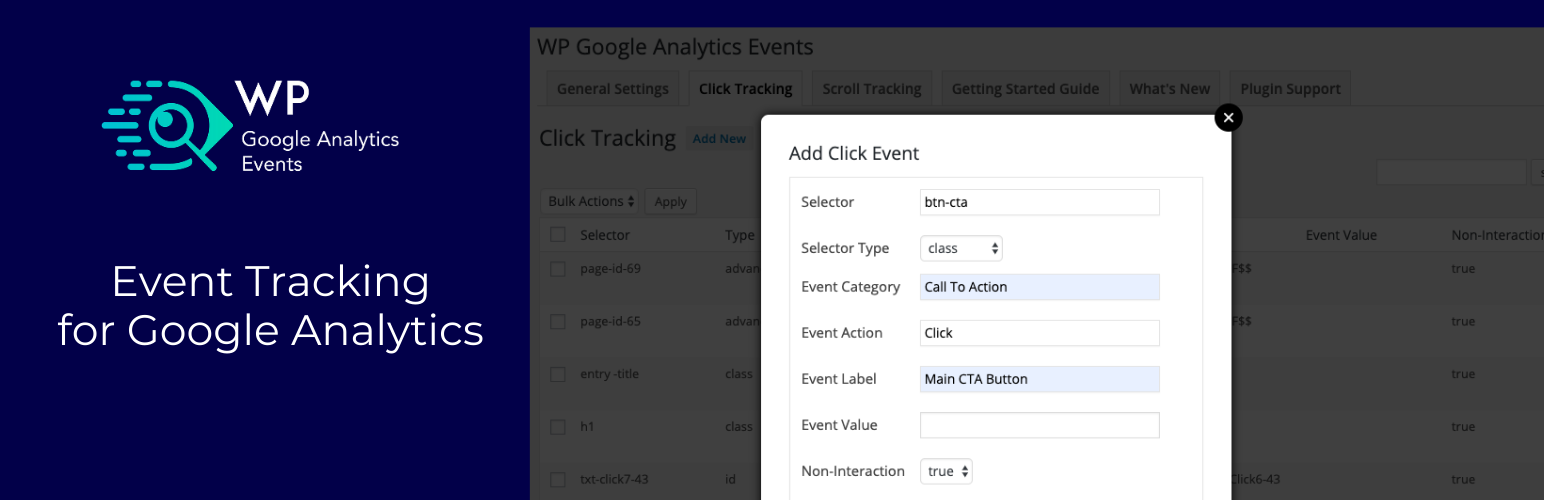
WP Google Analytics Events is a WordPress plugin that enables easy tracking of events on your website using Google Analytics without needing to manually write custom JavaScript or modify your Premium WordPress themes. With this plugin, you can track specific user interactions on your site, such as button clicks, form submissions, scroll depth, and more. Event tracking is crucial for understanding how users interact with your content and identifying key areas for improvement.
The WP Google Analytics Events plugin is a powerful tool for tracking detailed user interactions on your WordPress site. For website owners looking to gather more granular data and improve their understanding of user behaviour, WP Google Analytics Events is a highly effective solution.
Independent Analytics

Independent Analytics is a WordPress plugin designed to provide a privacy-friendly, self-hosted analytics solution. It allows website owners to track visitor statistics without relying on external services like Google Analytics, offering an alternative that prioritizes user privacy and data control. For WordPress site owners who are concerned about data privacy regulations (like GDPR) or who want to avoid third-party tracking, Independent Analytics is a great option. If you are looking for more such alternatives of Google analytics for getting analytics of your website you can also use Microsoft clarity with WordPress, Microsoft clarity will give you the extra insights what google analytics won't give and it would be beneficial for you as you can have reports from both and compare them for yourselves.
Lara’s Google Analytics
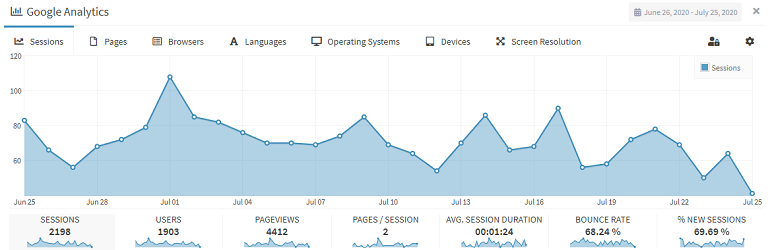
Lara's Google Analytics Plugin is a Laravel package designed to help developers easily integrate Google Analytics into their Laravel applications.
- Easy Setup: Quickly integrate Google Analytics with minimal configuration.
- Data Fetching: Access a variety of Google Analytics data such as page views, user demographics, and traffic sources.
- Customizable Reports: Generate custom reports tailored to your application's needs.
- Support for Multiple Views: Easily switch between different Google Analytics views.
Analytics Cat: Google Analytics Made Easy

Analytics Cat is a plugin designed to streamline the integration and management of Google Analytics for web applications, particularly those built with PHP and Laravel. It aims to simplify the process of setting up Google Analytics and retrieving data without requiring extensive coding knowledge.
- User-Friendly Dashboard: Provides an intuitive interface for viewing analytics data.
- Quick Setup: Easy installation process with minimal configuration required.
- Custom Reports: Ability to create tailored reports based on various metrics and dimensions.
- Real-Time Tracking: Access to real-time analytics data to monitor website traffic instantly.
- Event Tracking: Simple event tracking capabilities for custom actions
Conclusion
Concluding this, the above blog is a complete bridge to fill the gap of adding Google Analytics to the WordPress website. We have a complete list of the best WordPress Google Analytics plugins with their features. We have made a complete guide that will let you know in-depth about how Google Analytics is beneficial for your website. It comes with a lot of endless benefits that you must know.
Google Analytics is a vital part of any website that requires to have a good position in the market. Google Analytics can help you track your visitors, their actions, and behaviour with full report analysis. Also, adding Google Analytics is just so simple, and we have mentioned two methods to add them. Apart from all this, adding Google Analytics can be easier when you have plugins around you. Plugins automate the process and get the best results for you. You can choose from the above list of the best WordPress Google Analytics plugins.



